Howick College, Auckland New Zealand
Support during a time of technical transition
Howick College initially subscribed to ClickView for the ability to upload school movies and content. “We originally got ClickView because we were a school with various departments that had large collections of video and DVD,” explains Sharon King, Library Manager at Howick College. “A few years ago, the latest government-issued teacher laptops in New Zealand came without DVD players. This meant there was a need to provide teachers with the ability to play their favourite movies and documentaries for students.”

Video content supports in-class and remote learning
Once subscribed, Sharon and her team uploaded all the DVDs, documentaries and videotapes that teachers wanted to be able to use with students. As the technology became more familiar, the library staff at Howick then got on board with ClickView TV. “Access to televised programmes was difficult for schools in New Zealand at that time, so being able to get free-to-air television easily was a big selling point too,” says Sharon.
“The staff members who use ClickView are really impressed,” says Sharon. “Our most regular users are the English department, Media Studies and social sciences. History and Geography are using more and more of the documentaries that become available. Staff from PE and Health are also using the interactive features and resources.”
Staff at Howick have found ClickView very straightforward to use. “We can show people how easy it is to integrate resources, or how to create a guided viewing setup with a piece of film,” says Sharon. Several teachers now act as unofficial ‘ambassadors’. “It just takes a few teachers within a department to be enthusiastic to get the whole department on board with using ClickView video content and resources. That makes it much easier to promote to the wider school.”
Sharon understands why some staff may be more reluctant to embrace new technology. “Very few New Zealand schools were built to accommodate the internet and the level of technology that we use now. So, in the past when teachers wanted to use media in class, they could be a bit apprehensive. ClickView has certainly allayed a lot of that apprehension. It is very user-friendly.”
Beyond the physical classroom, staff found ClickView a lifesaver during a period of remote teaching and learning in 2020. “I think we were very fortunate that we had that kind of facility there already,” says Sharon.
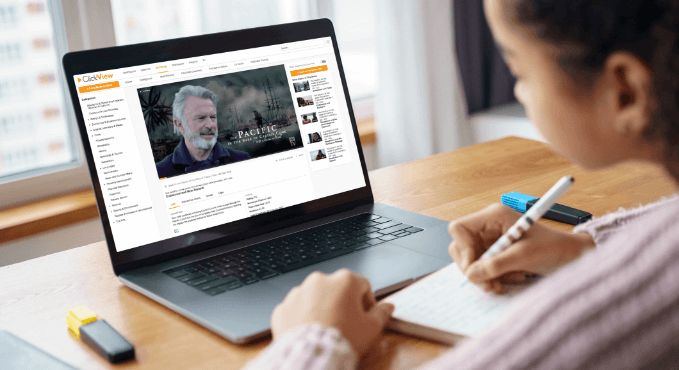
Equitable access to dynamic learning resources
Sharon and her team frequently browse the ClickView TV Guide to request upcoming free-to-air content. The team actively seeks out new, relevant content, putting it into various subject libraries for teachers to access. “We use Accessit as our Library Management Program,” Sharon says. “We’re easily able to create links from Accessit straight to something in ClickView that fits with a particular topic or study. In the last couple of years, we’ve gotten more into creating our own links and treating ClickView content as a library resource. It just goes into the catalogue like a book would, but you can click on it and watch it.”
ClickView content also meets the diverse needs of Howick students. “It’s a much more equitable way for students to see a film for film study, particularly where they need to constantly review it,” explains Sharon. “It used to be that if some students missed the film at school, they couldn’t see it. Now they can just get the link through ClickView or our library catalogue.” There is also a special needs unit at Howick. “For these students, a visual presentation may be more useful than listening to something or reading something,” she says. “ClickView makes resources much more easily accessible. If you’ve got access to the internet, that’s all you need to use ClickView.”
Vast content libraries impress
Sharon has been very impressed with the breadth of topics covered in the ClickView libraries, plus the collaboration and resource sharing between teachers fostered through the Exchange. From broader topics on mental health, to subject-specific choices, such as Shakespeare for English, “the libraries are vast,” says Sharon. The videos “deal with contentious issues, as well as a whole lot of the traditionally academic kinds of topics, too. I would recommend ClickView very highly.”

“The staff members who use ClickView are really impressed. I would highly recommend ClickView.”
Sharon King
Library Manager
Practical help available on-demand
“Our advisor Eliescha has been brilliant,” says Sharon. “I know if I need to get in touch with her, I can. It’s as simple as that. Eliescha visits New Zealand regularly and, pre-COVID, came into school to run PL sessions. During 2020, she sent out lots of useful information.”
The Help Desk has also been very responsive. “It’s incredibly important that, if there’s a problem, you get a really quick reply,” Sharon explains. “If you’ve got a class of 30 students, and you can’t get a film to work, you need an answer now.


